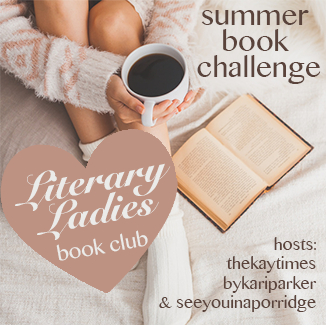Here is a post, not about Alaska, and mostly filled with food. #sorrynotsorry
On our last day in New Orleans (see Day 1, Day 2, Day 3 pt. 1, Day 3 pt. 2) we slept in, and then decided to take the bus out to Magazine Street. We visited magazine street on our first trip, but didn't have much time to look around.
This time we decided to do a little bit more exploring.
After we finished up at Magazine street, we went out to the Artists Market. It is near the French Market, and is full of fun handmade and vintage items. It is a great place for souvenirs and even has it's own bead shop. No pictures were allowed inside, but it did take one of the entrance.

Our last stop before we packed up was The Kitchen Witch bookstore. We had stopped here on our first trip, but didn't buy a kitchen witch. We were hoping to buy one this time... but they were sold out. Perhaps a future trip! :)

Breakfast: Slept through it....
Lunch: Dat Dog. We ate here on our first trip as well, we had to go back to try it again. I love how colorful and fun it is. The food is amazing. Also, that it caters to many diets. Yes they have veggie options! :)
Out & About: Walked through Magazine Street, we visited different shops and picked up a few souvenirs. Including the rings on my hand in the pictures above. We also checked out the Artists Market. It's lovely, so many great souvenirs there as well. I also loved looking at all the different beads. I bought a few strands of moonstones... my alternate birthstone. Who knew?
Weather: Cooler than the rest of the week, but luckily I packed this giant turquoise pareo. :)
Lots of: shopping.
Tried: Sucre's macarons. Yum. & the bus system - much less exciting.
Dinner: Something at the airport... whomp whomp.
Surprise: our hotel calling us a luxury car as our taxi. Whaaat?
Love of the day: The Kitchen Witch bookstore. It's so cute. & sparkly macarons.
Wearing: Skinnies + Black Tee + Blue Moto Jacket + Turquoise Pareo + Teeny Red Crossbody. Flats + New Souvenir Rings. Little turquoise flies on my ears.
Tried Very Hard To: See as much as we could before we had to catch our plane. :)
Favorite Street: Royal.
My Souvenirs: Two pairs of "peepers" readers, New Orleans Style Book (read it on the plane!), Handmade clay crescent magnet, Mermaid print, Iron Mermaid figure, Evangeline postcard, Corset letterpress stationery, Botticelli and Pearl painted oyster shell magnet, turquoise stacking rings, strands of moonstones.
See Day 1, Day 2, and Day 3 part 1 and Day 3 part 2. See our first trip to New Orleans here.
What are your favorite souvenirs to bring back for your friends and family?
What are your favorite souvenirs to keep for yourself?
I would love to hear your ideas! :)
Thank you for reading!
XO,
Alexandra